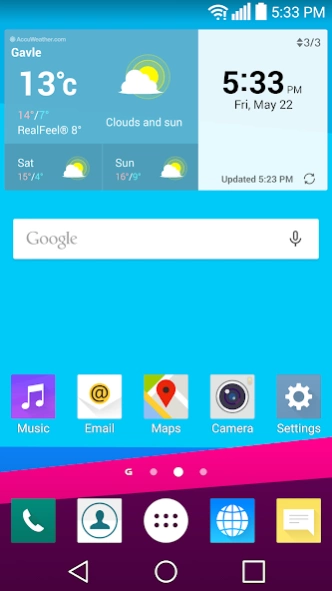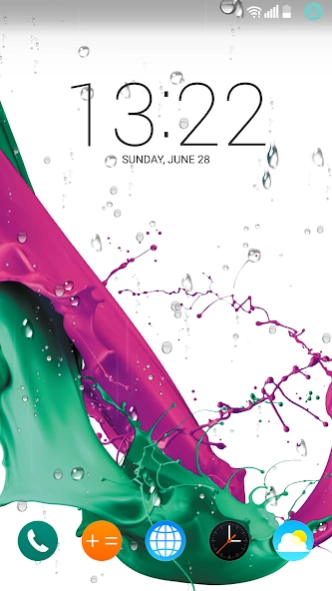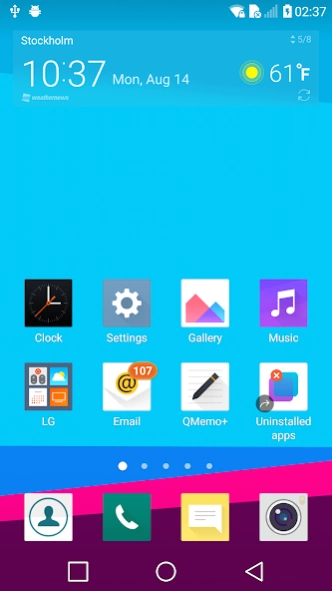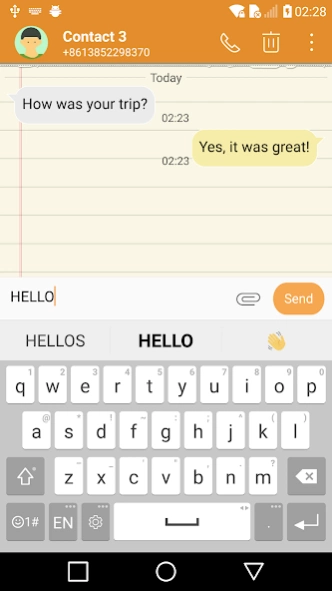G4 UX 4.0 Theme for LG G6 G5 V 2.55
Paid Version
Publisher Description
G4 UX 4.0 Theme for LG G6 G5 V - UX 4.0 theme that compatible with LG G6 G5 G4 G3 G2 V20 V10 K10 theme engine.
G4 UX 4.0 is a theme to be installed on LG™ device, it is compatible with most LG stock ROMs and LG stock based Custom ROMs theme engine, including:
- LG G series LG G6™/LG G5™/LG G4™/LG G3™/LG G2™
- LG V series LG V30™/LG V20™/LG V10™
- LG K series
Theme Features(Android 6.0 and below)
• Smart Dynamic UX 4.0 Weather Theme for stock weather widget - Weather widget backgrounds will continuously changed based on current weather conditions
• UX 4.0 Calendar Agenda Widgets Theme
• High Quality UX4.0 Icons
• Lock Screen Wallpaper
• calendar icon shows the current date
• No root required!
Theme Features(Require Android 7.0 Nougat and up)
• G4 style app icons and UX 4.0 system ui
• Weather widget for both LG Home, Home&app drawer app and LG EasyHome
• System UI themed
• Home screen and Lock Screen Wallpaper
• No root required!
• can work without setting LGHome as your default Launcher!
• Alarm Clock app themed
• LG Backup app and LG Backup Launcher themed
• Browser Clock app themed
• Calendar app themed
• Camera app themed
• Contacts and icecontacts app themed
• Email app themed
• File manager app themed
• FM Radio app themed
• Gallery app themed
• Hifi recorder app themed
• LG IME Keyboard app themed
• Messaging app themed
• Music app themed
• Phone, LG telecom and incallui app themed
• Phone management app themed
• QMemo+ app themed
• QRemote app themed
• QVoicePlus app themed
• Settings app themed
• Spring Clean app themed
• Smart Share Cloud app themed
• Tasks app themed
• TDMB app themed
• RCS Call app themed
• Voice Recorder app themed
• Weather app themed
Installation
1. LG Home&app drawer(old): Go To your app drawer, press Menu button, click Home screen settings and select G4 UX 4.0 theme.
2. LG Home(new): Long Press Home screen, click Theme and select G4 UX 4.0 theme.
3. System Settings - Display - Theme - Select this theme
4. Restart your device if theme isn't working properly.
*LG G2 is an Android smartphone developed by LG Electronics.
*LG G3 is an Android smartphone developed by LG Electronics.
*LG G4 is an Android smartphone developed by LG Electronics.
*LG G5 is an Android smartphone developed by LG Electronics.
*LG G6 is an Android smartphone developed by LG Electronics.
*LG V10 is an Android smartphone developed by LG Electronics.
*LG V20 is an Android smartphone developed by LG Electronics.
*LG is a registered trademark of LG Electronics, Inc.
About G4 UX 4.0 Theme for LG G6 G5 V
G4 UX 4.0 Theme for LG G6 G5 V is a paid app for Android published in the Themes & Wallpaper list of apps, part of Desktop.
The company that develops G4 UX 4.0 Theme for LG G6 G5 V is N.A DEV. The latest version released by its developer is 2.55. This app was rated by 2 users of our site and has an average rating of 3.5.
To install G4 UX 4.0 Theme for LG G6 G5 V on your Android device, just click the green Continue To App button above to start the installation process. The app is listed on our website since 2017-10-14 and was downloaded 120 times. We have already checked if the download link is safe, however for your own protection we recommend that you scan the downloaded app with your antivirus. Your antivirus may detect the G4 UX 4.0 Theme for LG G6 G5 V as malware as malware if the download link to com.lge.launcher2.theme.g4ux4 is broken.
How to install G4 UX 4.0 Theme for LG G6 G5 V on your Android device:
- Click on the Continue To App button on our website. This will redirect you to Google Play.
- Once the G4 UX 4.0 Theme for LG G6 G5 V is shown in the Google Play listing of your Android device, you can start its download and installation. Tap on the Install button located below the search bar and to the right of the app icon.
- A pop-up window with the permissions required by G4 UX 4.0 Theme for LG G6 G5 V will be shown. Click on Accept to continue the process.
- G4 UX 4.0 Theme for LG G6 G5 V will be downloaded onto your device, displaying a progress. Once the download completes, the installation will start and you'll get a notification after the installation is finished.